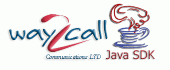
Way2Call Communications LTD - Hi-Phone™ Java SDK - Running the sample Applet
Here are a Step-by-Step
Instructions for running the sample Applet
- Make sure you have a
Hi-Phone™ Desktop USB. It can be purchased here.
- Make sure the
Hi-Phone is properly installed.
- Download and Install
the latest Java Run Time Environment (JRE) - it can be found here.
- Download the Way2Call Java Drivers, unzip and run ‘w2cJDrv.exe’.
- Make sure that Java
VM is enabled at your Internet Browser.
- Click THIS
LINK to run the sample Applet.
Java is a Sun Microsystems
Trade Mark.